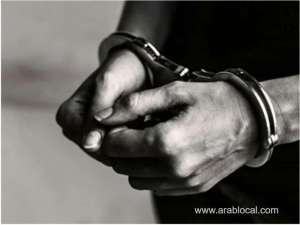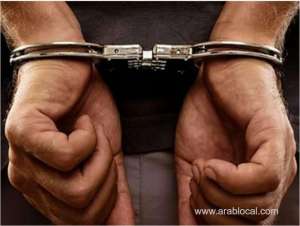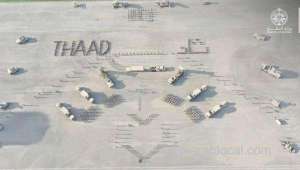A Hajj visa is granted exclusively for Hajj pilgrimage purposes and is valid only during the Hajj season of that specific year. All pilgrims are required to leave Saudi Arabia after the Hajj concludes. This article explains how to apply, check, and download your Hajj visa online with simple steps.
To apply for a Hajj visa, pilgrims must go through authorized travel agents approved by the Ministry of Hajj and Umrah or their respective country's government. Only individuals residing in Saudi Arabia on a valid residence visa can request a Hajj permit locally through the Nusuk platform.
⏱️ What Is the Hajj Visa Processing Time?
Hajj e-visas can be issued as quickly as 2 hours, while some may take up to 5 days. A Hajj visa is strictly non-extendable, and all pilgrims must exit the Kingdom before the visa expires to avoid overstay penalties.
🔍 How to Check and Download Hajj Visa Online
You can follow this same method to verify any type of Saudi visa. Here is the complete process:
- Visit the official Saudi Print Visa MOFA website.
- Select your language: English or Arabic.
- Choose the device type as Barcode Reader.
- For the first field, choose "Passport Number" and enter your passport number. Other options include Visa Number, Application Number, Hajj Ministry Reference Number, or First Name.
- For the second field, select "First Name" and enter it. You may also choose from the other available options listed above.
- Select your Nationality from the dropdown list.
- Enter the Captcha code as displayed in the image.
- Click on "Inquire".
📄 If Your Hajj Visa Is Issued
You will be able to view your Hajj visa, which includes:
- Visa Number
- Valid From and Until Dates
- Duration of Stay
- Passport Number and Nationality
- Visa Type
- Service Provider Information
- QR Codes for Visa and Application
To download: Right-click on the visa page, click "Print", and select "Save as PDF" to store it on your device.
❌ If Your Visa Is Not Yet Issued
You will see the message: "There is no information for the selected values."
Important Tips for Hajj Pilgrims
- Always double-check your visa validity before traveling.
- Keep a digital and printed copy of your visa at all times.
- Stay updated on Saudi Arabia travel regulations during Hajj.